How to Purchase a Permit as a Stanford Vendor
Stanford vendors (e.g., banking, janitorial and food service businesses, and consultants and auditors) can follow the steps below to order an 'A-Business' permit. To purchase a Service Vehicle (SV) Daily permit, vendors can log in as a visitor through our online ordering system. Please note that to be able to log in you must create a visitor account.
Third party employees of vendors: To purchase permits, third party employees of vendors must be sponsored by either:
- Requesting to be sponsored by a department supervisor or manager for a SUNet ID (valid for one year).
- Please note: Once sponsorship for a SUNet ID has been approved, it can take up to 48 hours for the system to update and permits to become available in the online ordering system.
- Requesting sponsorship (valid for six months) through our virtual permit system. Visit our How To Request Sponsorship guide for step-by-step instructions.
- Please note: Once sponsorship through our virtual permit system has been approved, it can take up to an hour for permits to become available in the online ordering system.
For other guides on using the virtual parking permit system, visit our "How to" guides page.
Summary of the Process:After the department has filled out the Vendor Sponsorship Form:
Please see the step-by-step guide that follows for detailed instructions. |
|
|
Note: Please use only Chrome or Firefox browsers at this time.
|
|
Step 1: Department sponsoring the vendor fills out the Vendor Sponsorship Form. |
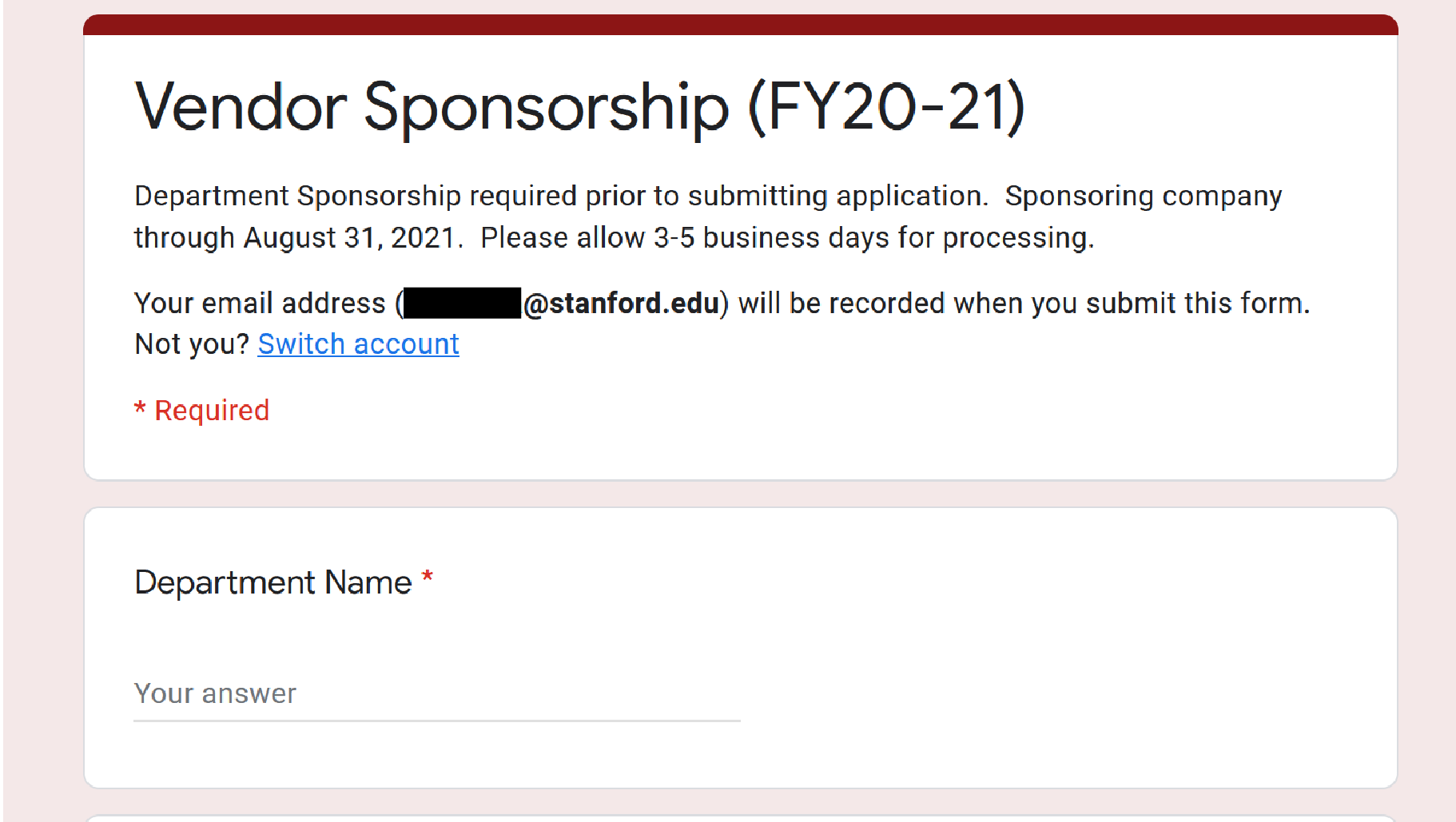 |
Step 2: Vendor or department fills out the application form.Once the form has been submitted and the application approved, the individual who filled out the form will receive an email from Stanford Transportation. Note: Whomever will be paying for the parking permit must fill out the application form and follow the steps below. |
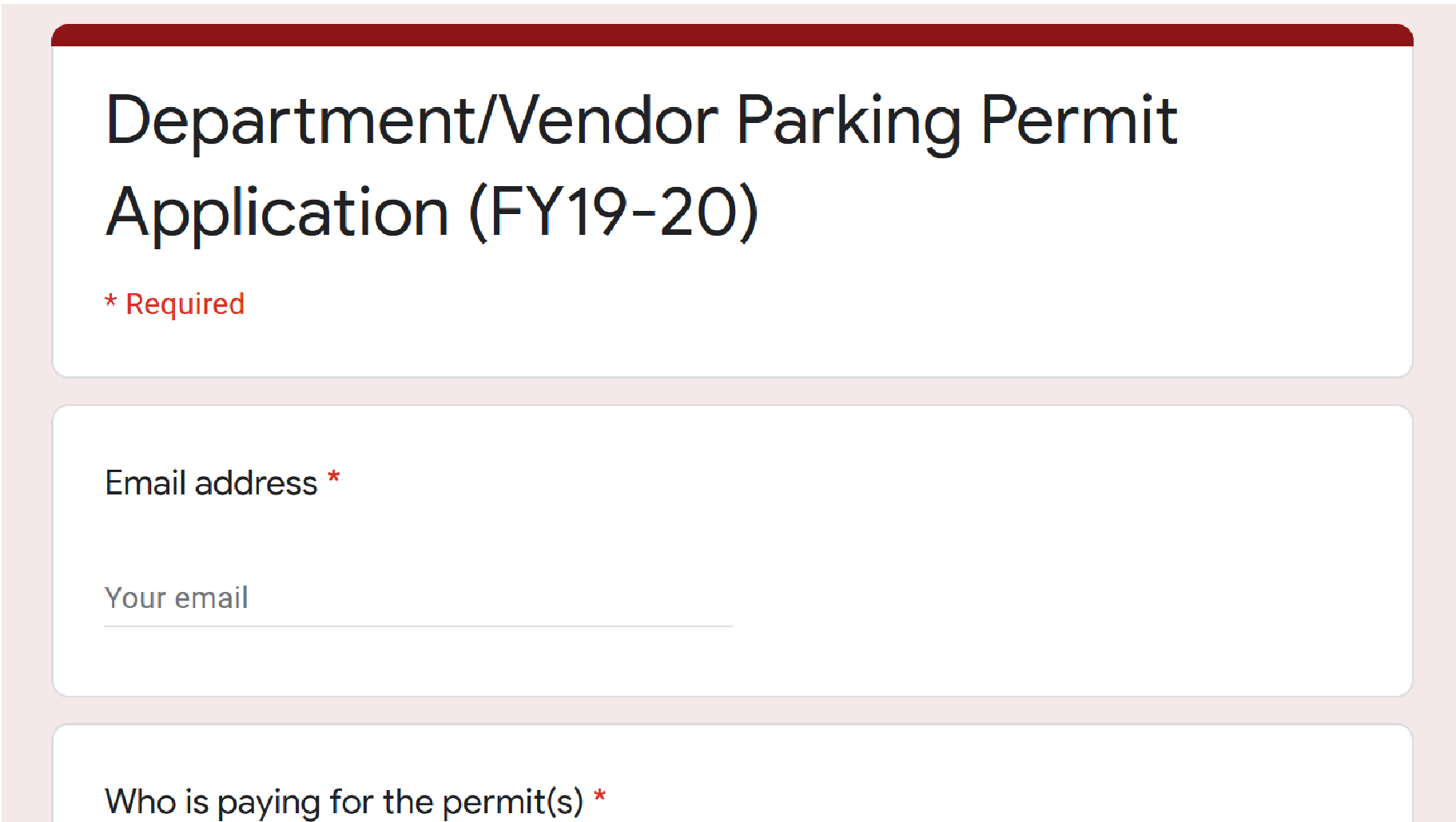 |
Step 3A: Vendors: If approved, vendor receives an email to complete the parking permit purchase.Receives an email from transportation@stanford.edu with a link to a secure payment page.
|
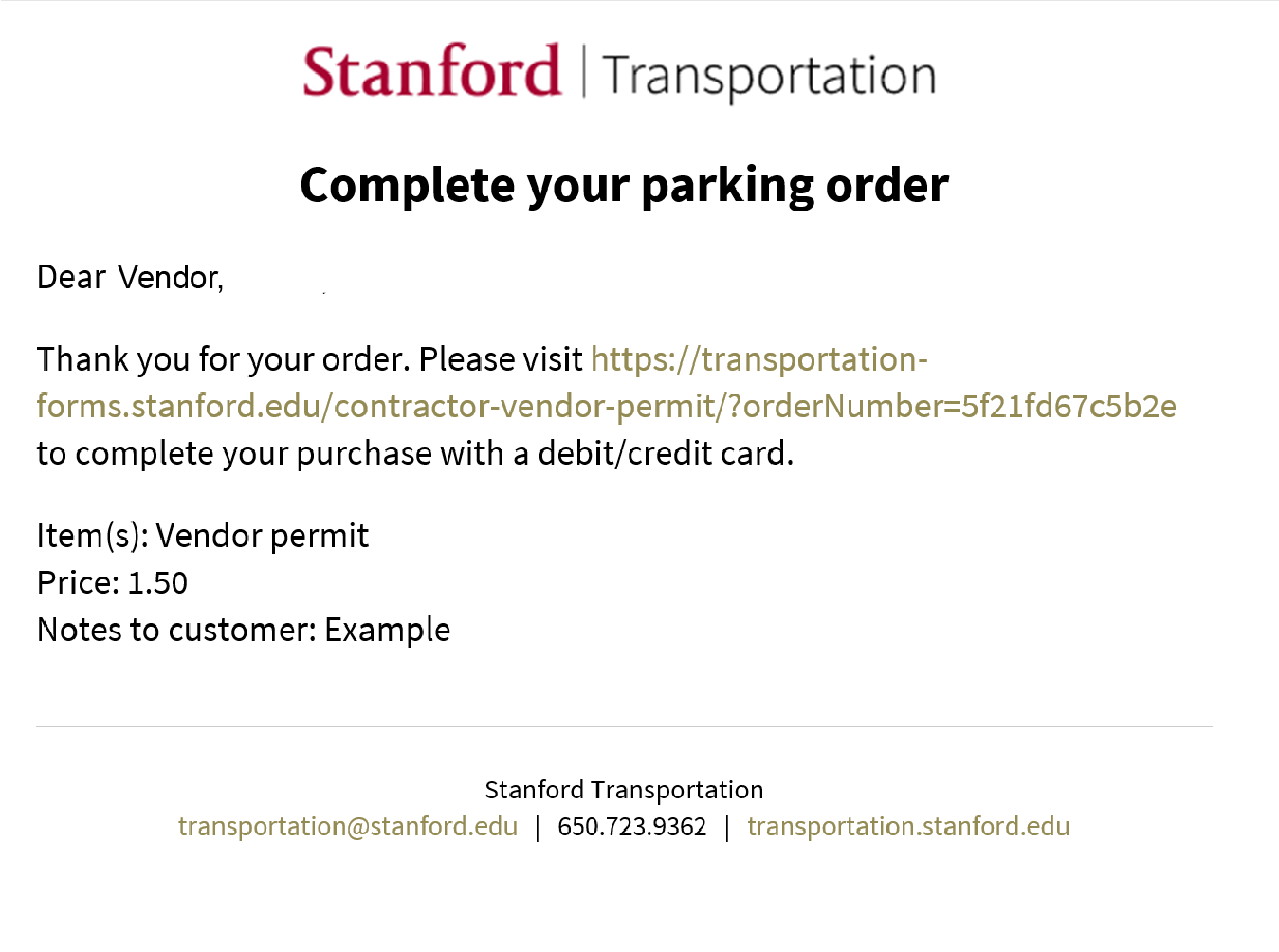 |
Step 3B: Departments: If approved, PTA or Cost Center account will be charged the full amount of the permit.The contact will receive email confirmation from Stanford Transportation once the permit application has been approved. |
|
Step 4: Vendor/department can manage the permit(s), add or remove vehicles, and link the permit to different vehicles.Once a vendor/department's payment information has been confirmed, the vendor/department can manage their permit(s) in the system. Stanford Transportation will send an email with additional information. Adding more than one contact ensures changes can continue to be made while the initial contact is out of the office. If purchasing daily permits, please call Stanford Transportation at 650.723.9362 or purchase visitor parking through the ParkMobile app. Note: To purchase another permit, please fill out the Vendor Parking Permit Application. |
|
