How to Use the App
Follow these step-by-step instructions to download and use ETA SPOT on your smartphone.
1. Select the "APP STORE" app from among your iPhone's icons.
Note: Android users can complete the same process outlined in Steps 1-3 using Google Play instead of the App Store.
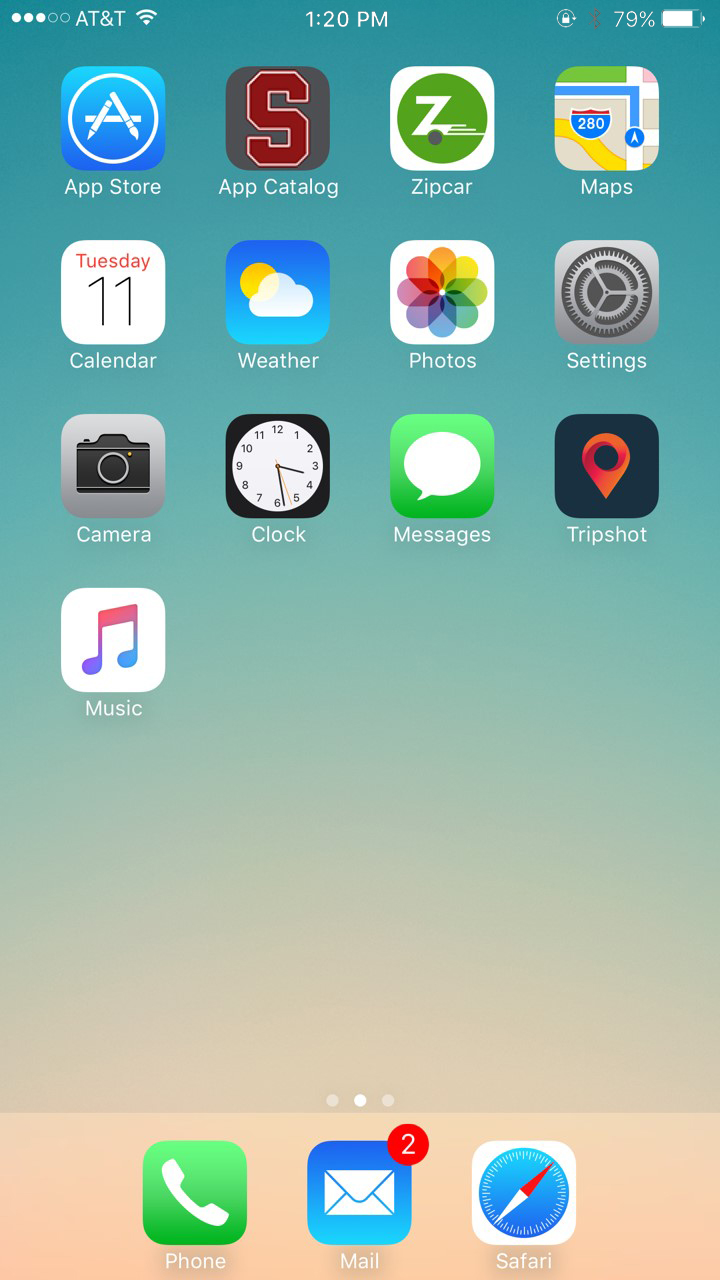
2. Search for "ETA SPOT" in the App Store.
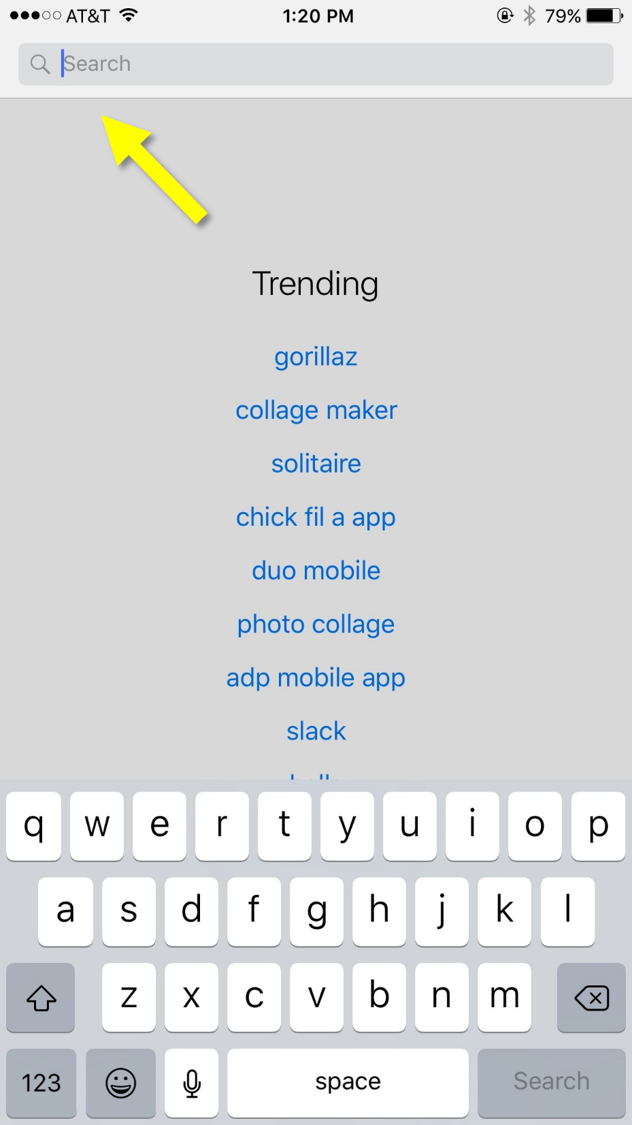
3. Find the ETA SPOT app, then download it by clicking the "GET" box on the right.
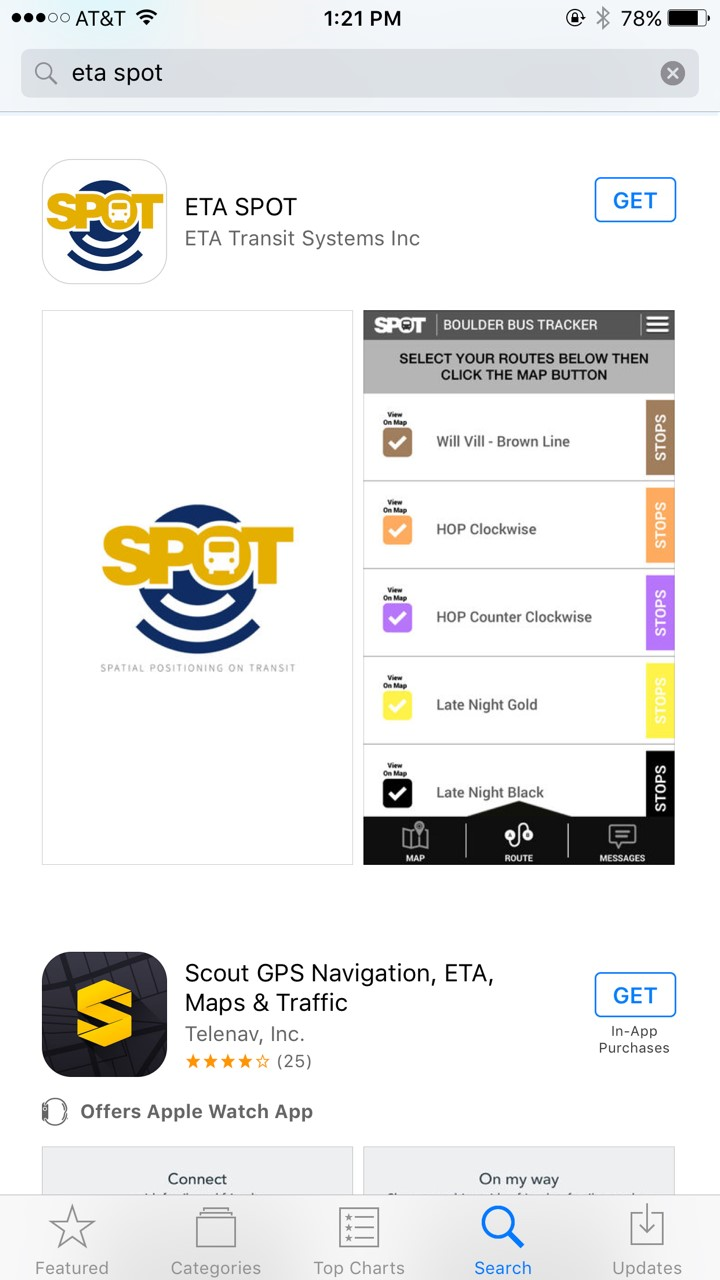
4. When the app opens for the first time, it will ask for permission to access your location data. You may choose either "DON'T ALLOW" or "ALLOW."
Note: You are not required to select "Allow" in order to use the app. For more on location tracking, see FAQ About Live Map and App.
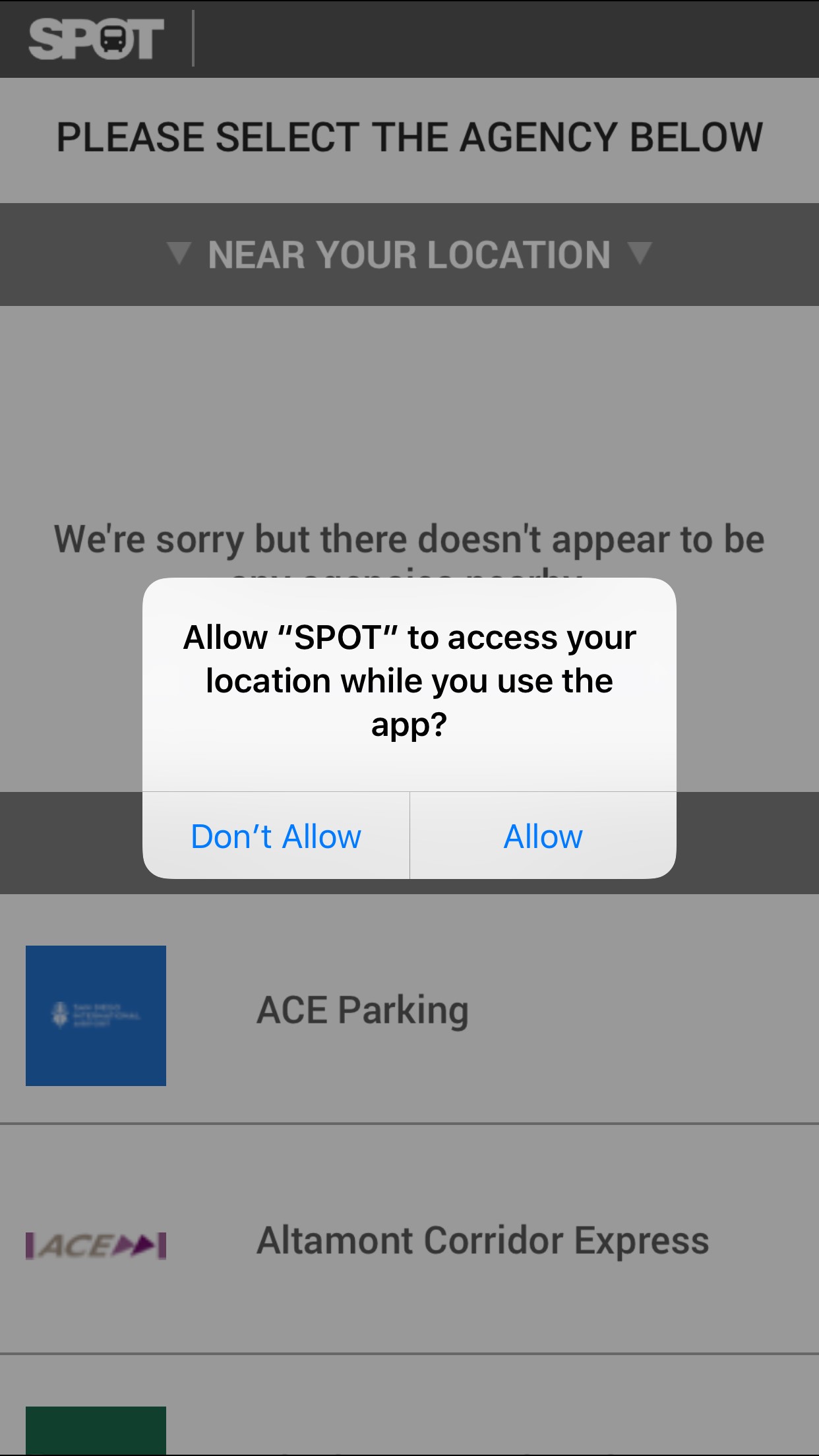
5. From the list of "ALL AGENCIES," select "STANFORD MARGUERITE."
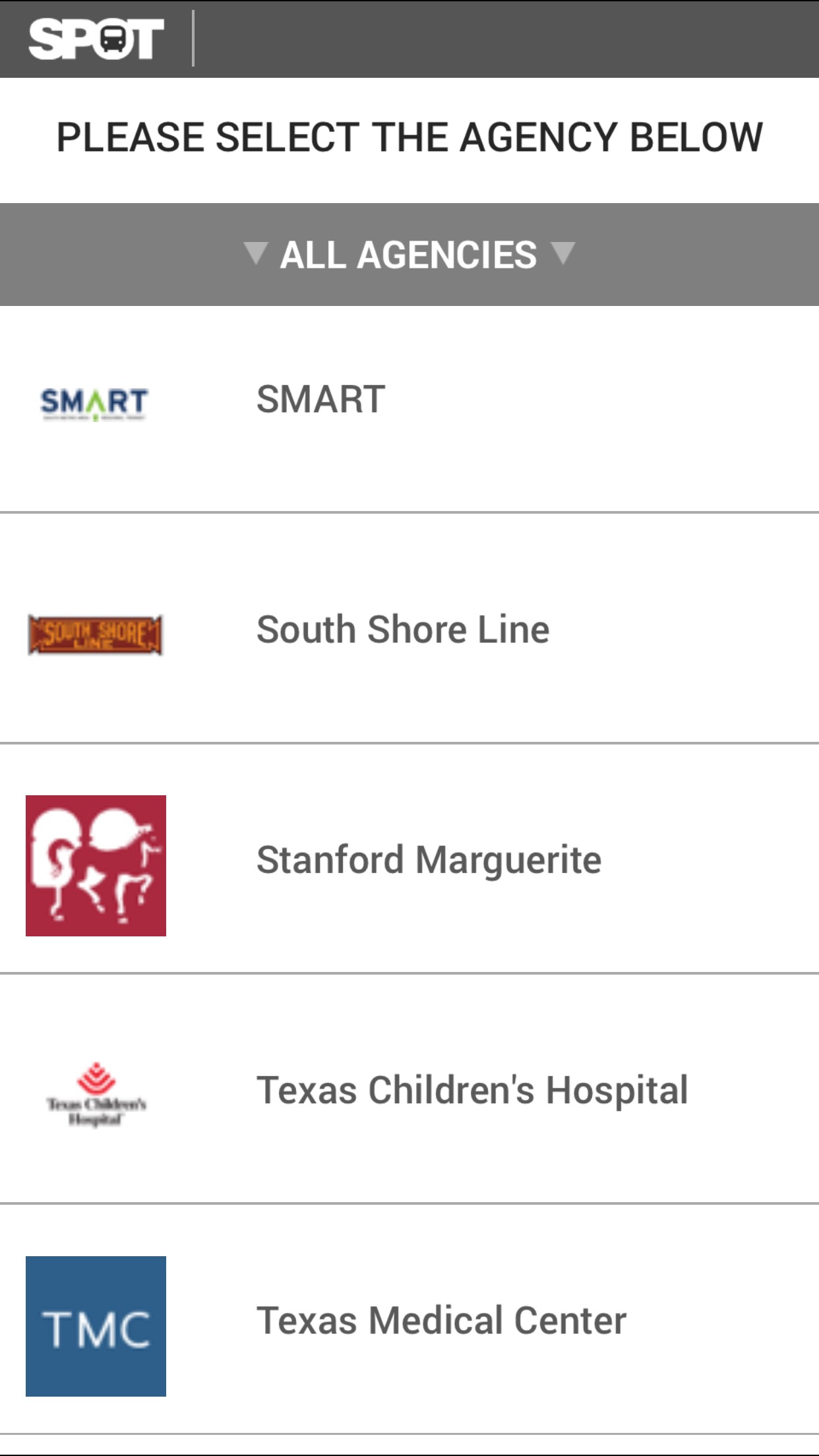
6. The app will open the "ROUTE" page, where you will find a list of Marguerite bus lines. Scroll down to review your options, then select the line or lines you would like to view on the map.
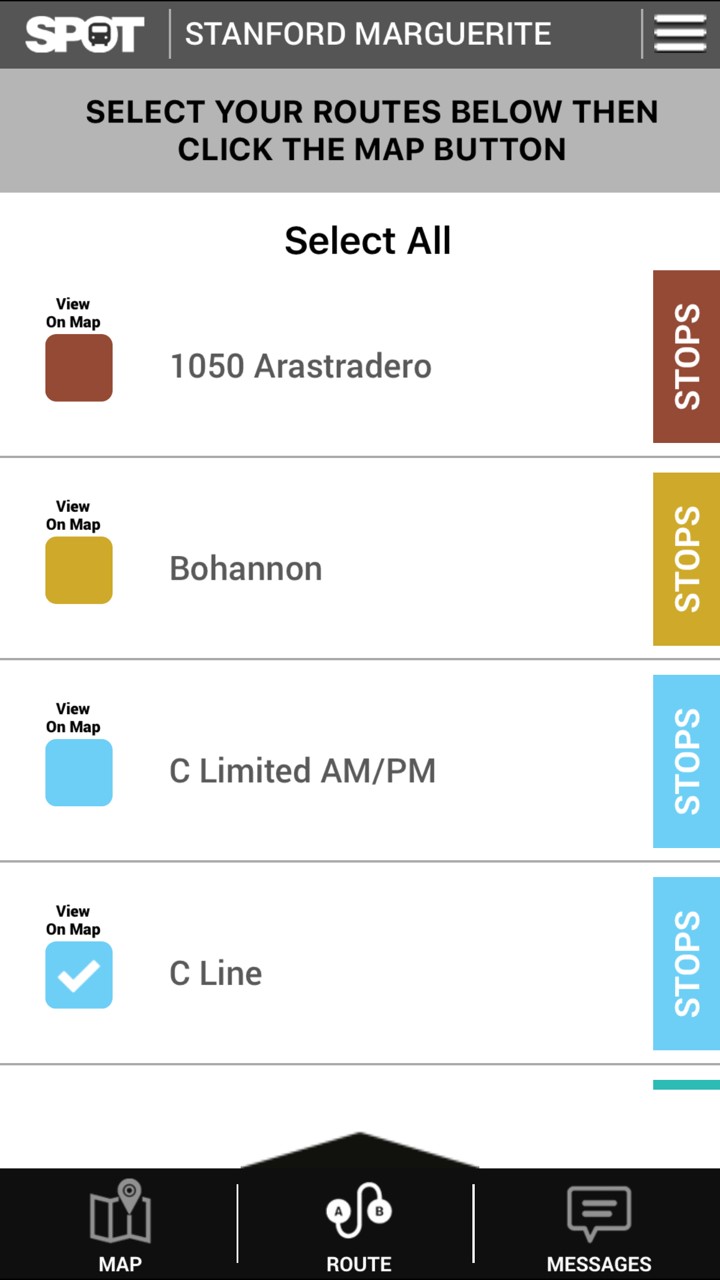
7. Select "MAP" on the bottom lefthand corner of the screen to view your route(s) on the map. Only the line(s) you have selected will appear on the "MAP" screen.
Note: People who have allowed ETA SPOT to access their location will see a large, dark blue dot with a directional arrow indicating where they are in relation to the rest of the map.
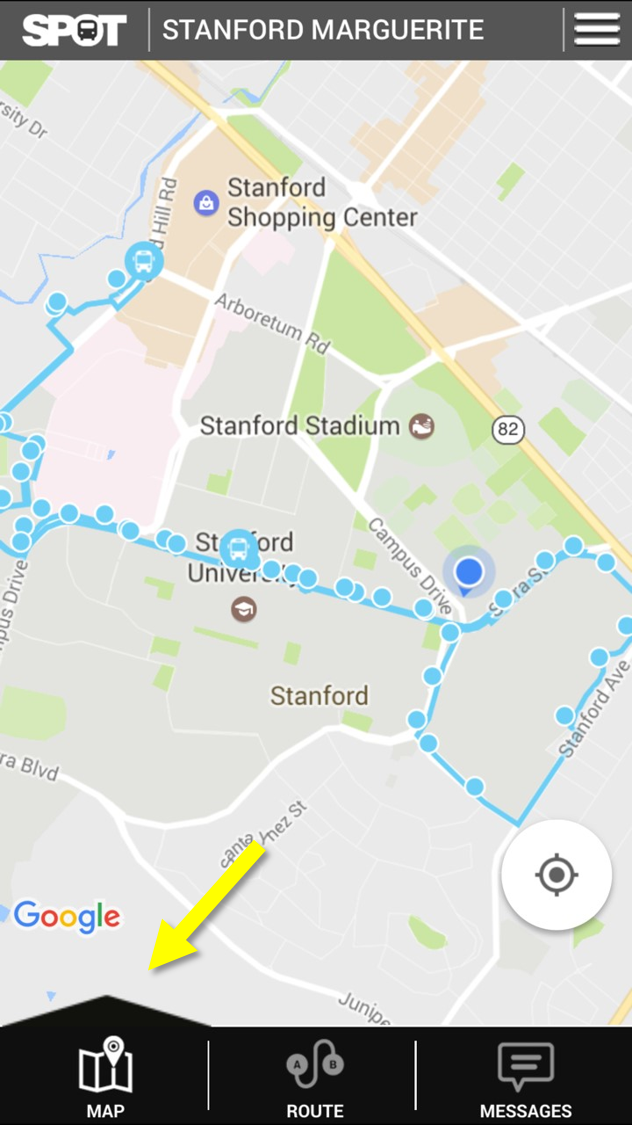
8. Remember that you can always go back to the "ROUTE" page to change which line or lines you want to view and then return to the "MAP" screen.
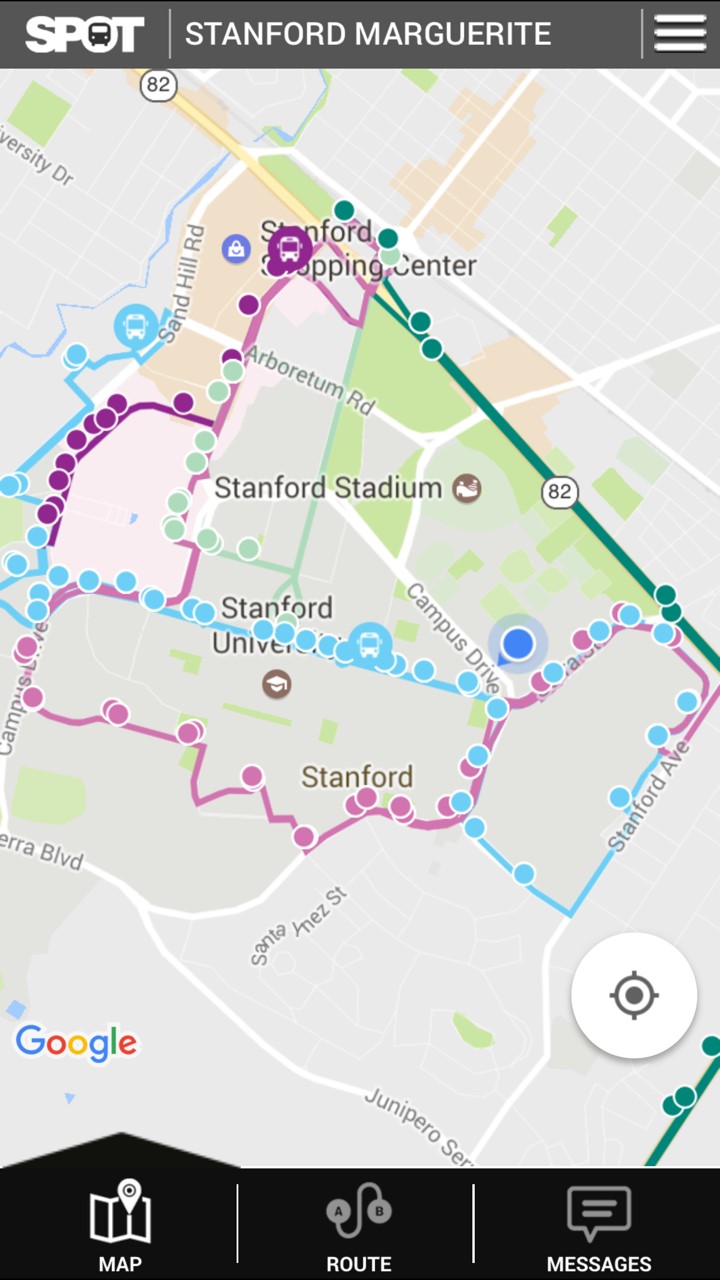
9. Pinch and turn the map to view the bus lines from a different angle.
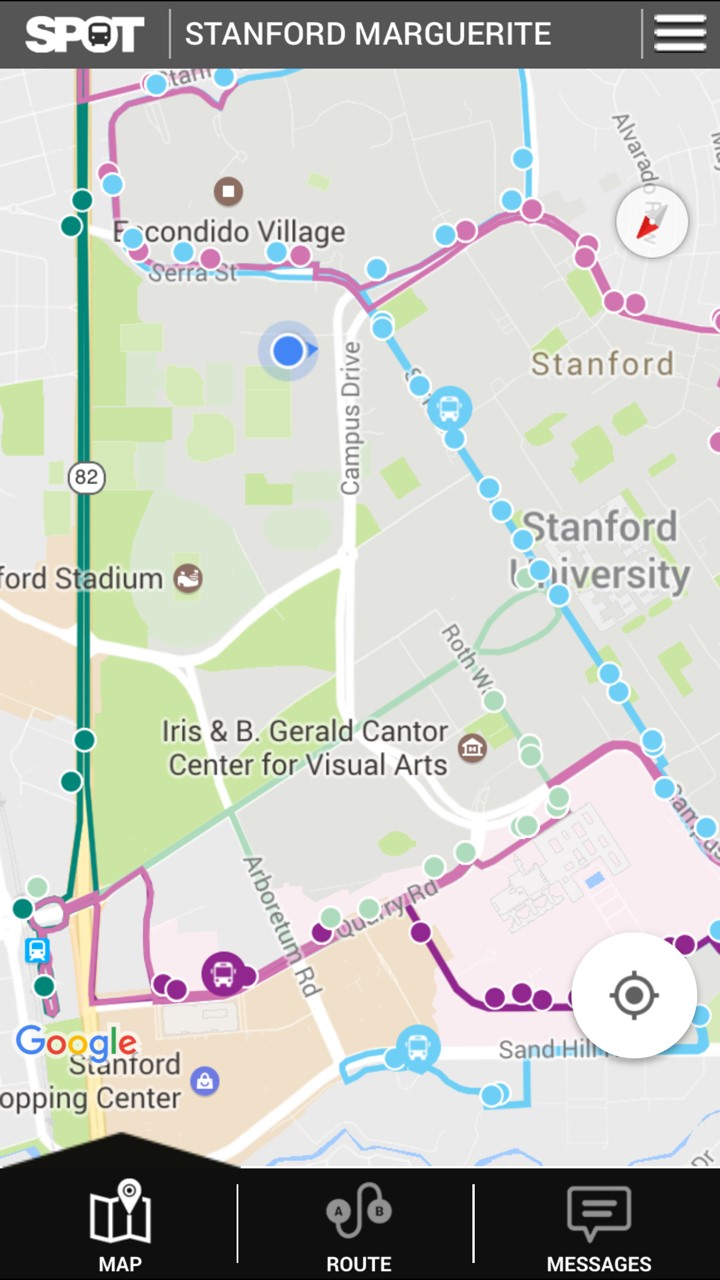
10. Use two fingers to zoom into the area of the map you want to view.
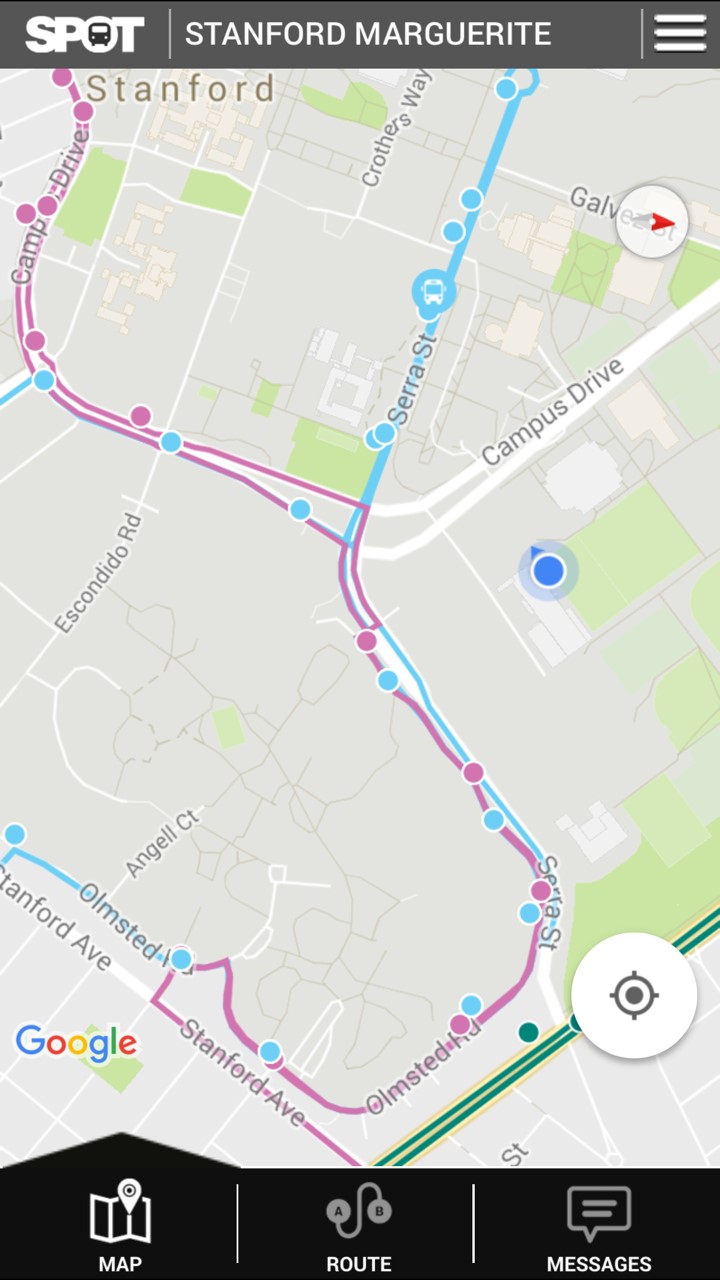
11. Select the icon of a bus to get information about its upcoming stops.
- STOP: The location of the upcoming bus stop.
- TIME: The scheduled arrival time.
- STATUS: The real-time estimate of the arrival time.
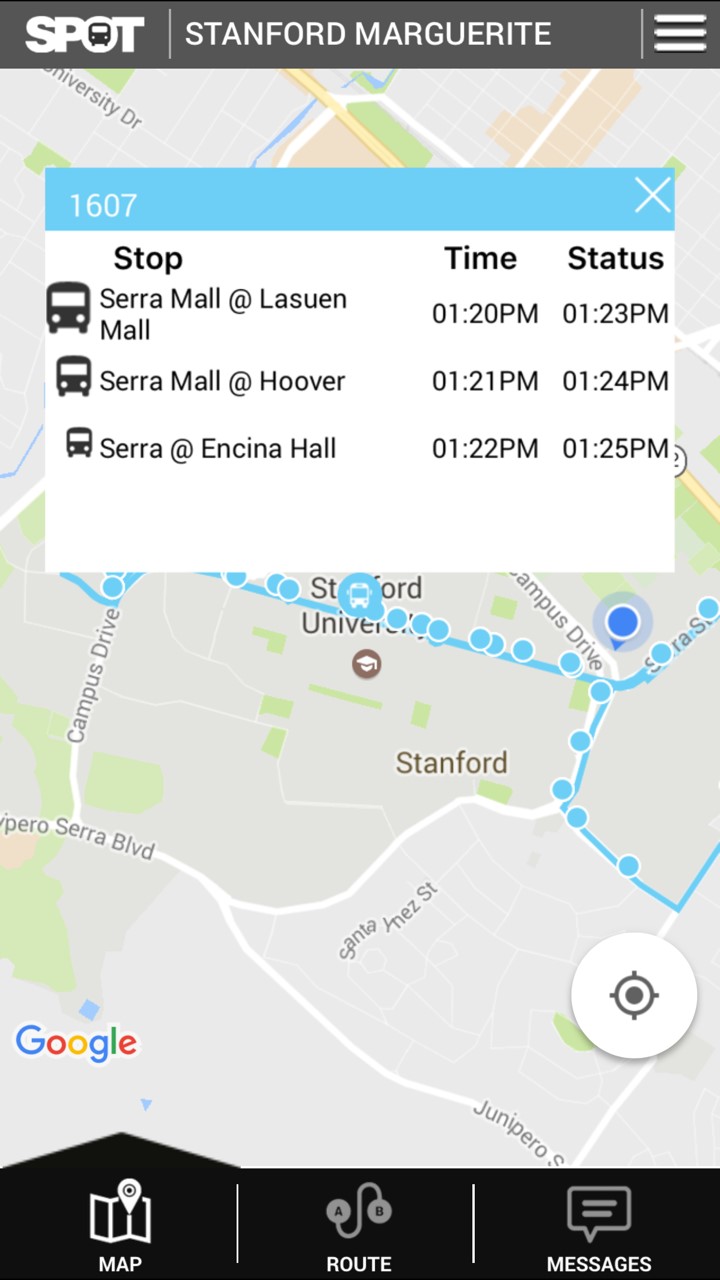
12. Select any bus stop (designed by a circle along any bus route) to get information about all bus lines that stop in that location, as well as their estimated arrival times.
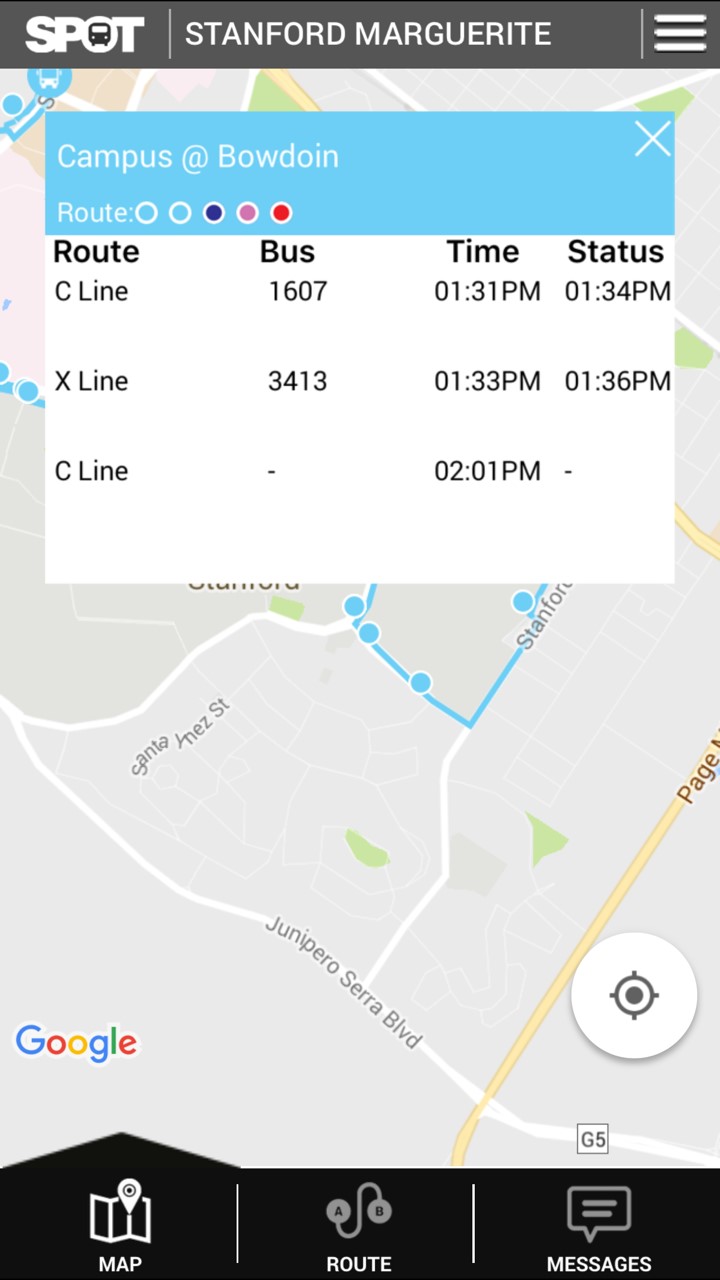
13. Select the three parallel lines in the top righthand corner to access settings.
- SELECT AN AGENCY: Returns you to the agency menu (Step 5).
- SOCIAL MEDIA ICONS: Takes you to ETA SPOT's social media accounts (Facebook, Twitter, LinkedIn, respectively.)
- RATE OUR APP: Returns you to the App Store (Step 2).
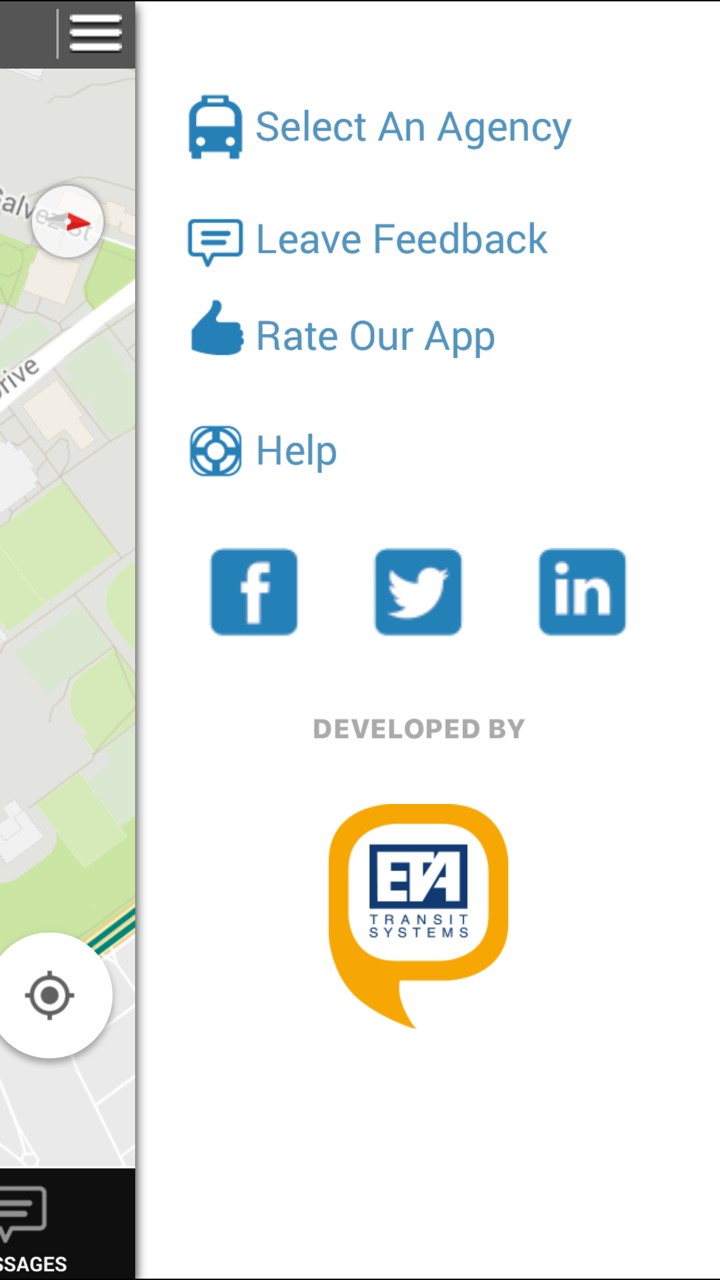
14. Select the "LEAVE FEEDBACK" option to provide feedback to the app developers.
Note: Comments submitted in this form do not go directly to the Stanford Marguerite team. For general questions, urgent inquires, and other non-app-specific concerns, email marguerite@stanford.edu or use this feedback form.
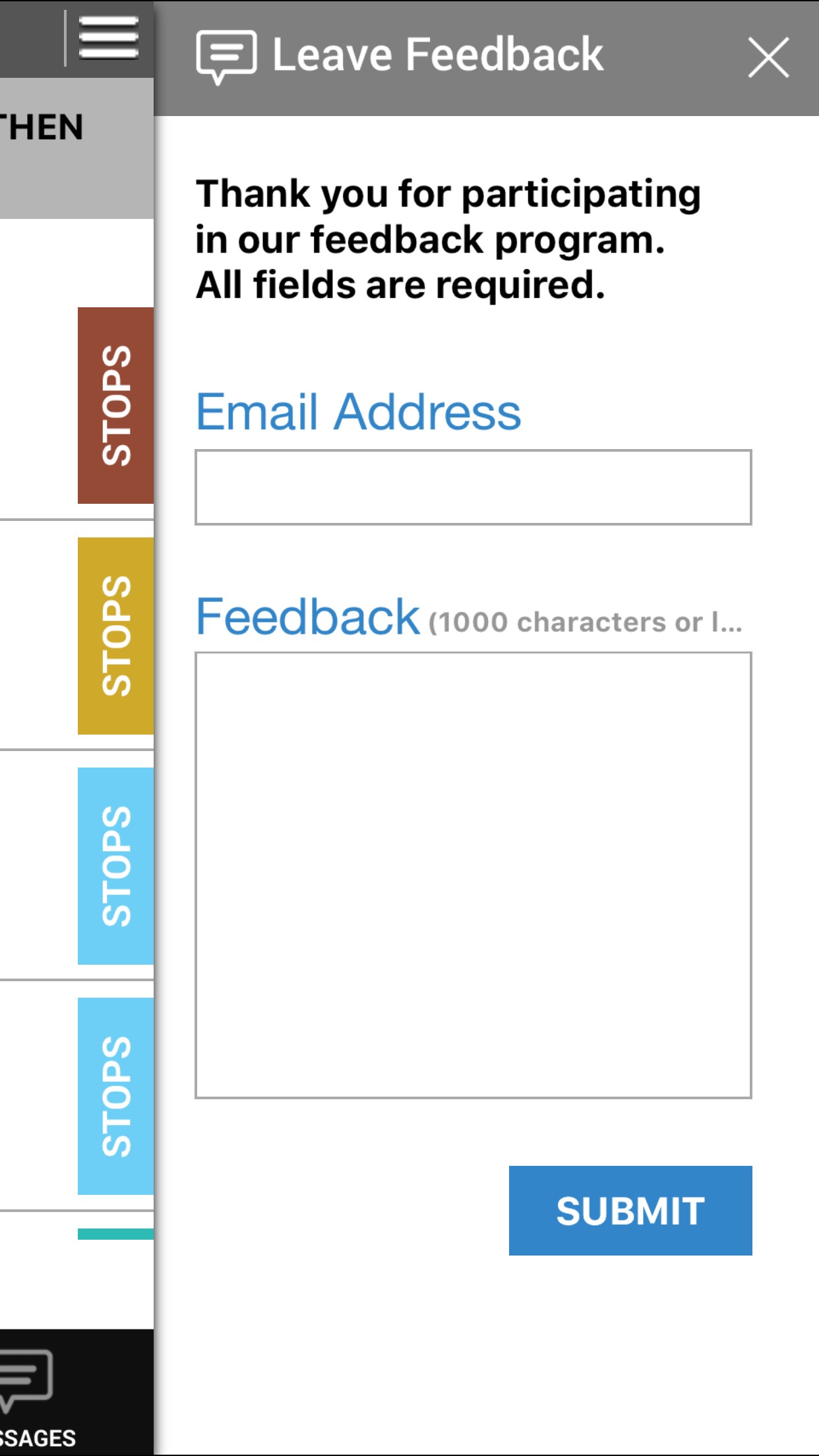
15. The "HELP" option will provide you with basic information about using the app effectively.
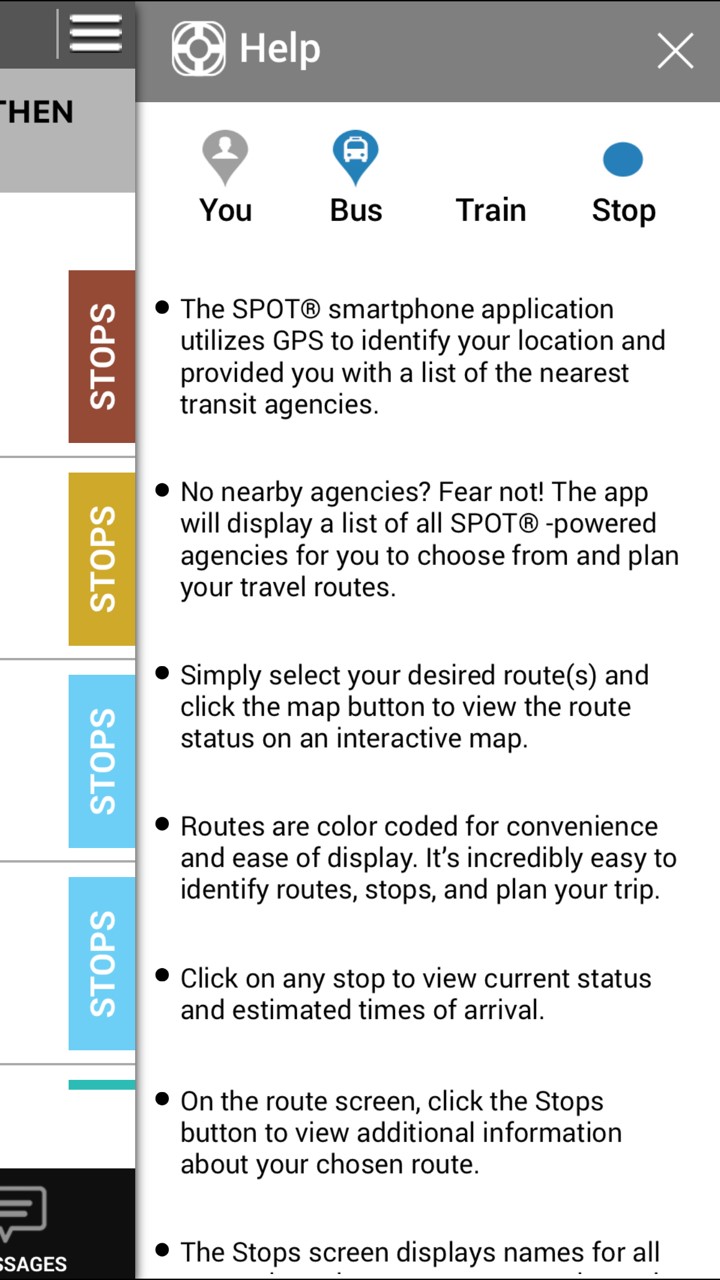
16. Enjoy getting up-to-the-minute information on Marguerite bus lines!
If you have further questions about the set up or use of ETA SPOT, please contact the Marguerite team at marguerite@stanford.edu.