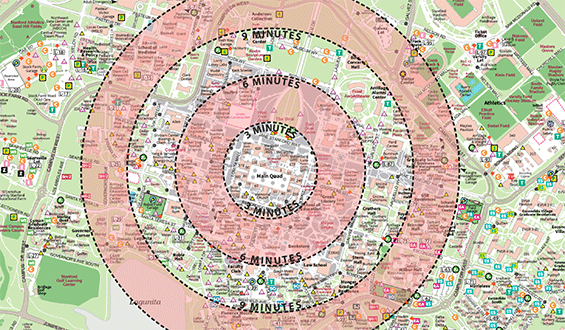Spring into your commute! Energize your routine and try a new sustainable commute. Explore your options, ways to save money, and more in our Commute Toolkit.

Spring into your commute! Energize your routine and try a new sustainable commute. Explore your options, ways to save money, and more in our Commute Toolkit.